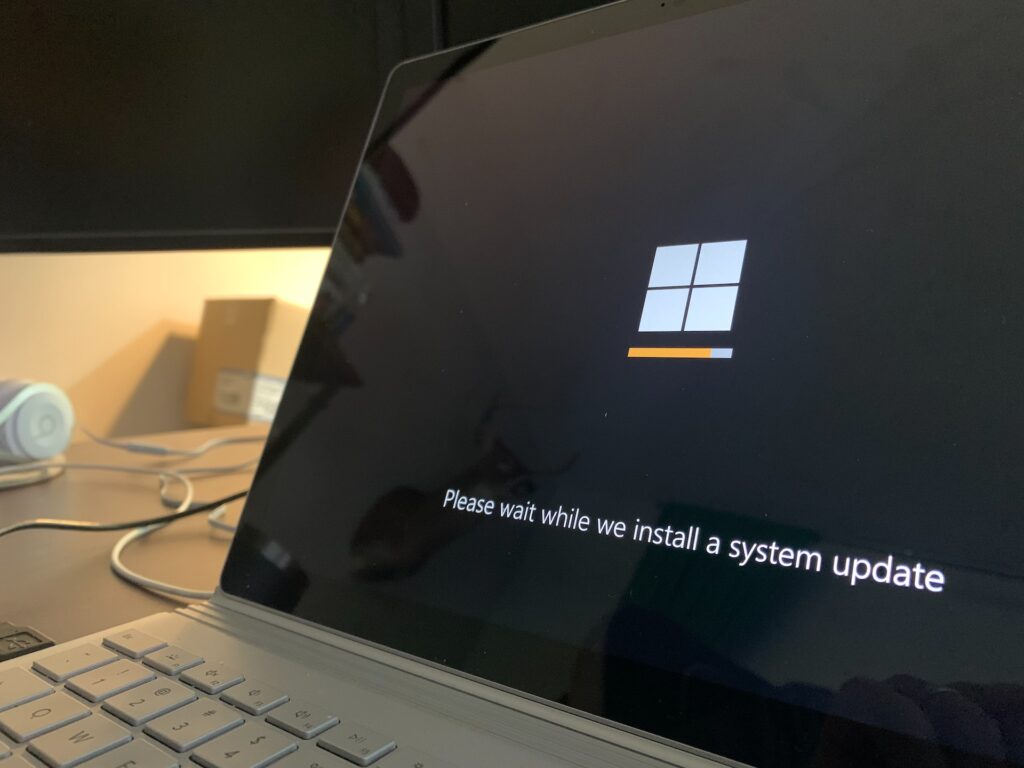Demystifying the Windows 10 Key Purchase Process
Gone are the days when shopping for software simply meant purchasing a box from a store that contained an installation disc. Today, digital keys are the way to go, especially when it comes to operating systems like Windows 10. So, how exactly do you buy a Windows 10 key? This article will guide you through the process, from understanding what a Windows 10 key is to finding the right product to suit your needs.
The Foundation: What is a Windows 10 Key?
A Windows 10 key is a unique 25-character alphanumeric code used to activate the Windows 10 operating system on your computer. This activation process ensures that you possess a genuine copy of the software, which grants you access to updates and support from Microsoft. Here is a brief breakdown of the available editions:
– Windows 10 Home: Suitable for home users and general consumers.
– Windows 10 Pro: Tailored to small businesses and advanced users requiring additional features, such as remote desktop and increased security measures.
– Windows 10 Education: Designed for academic institutions, offering additional features compared to Home and Pro editions.
Choosing the Right Vendor
When purchasing a Windows 10 key, it is essential to choose a reputable vendor to ensure that you receive a genuine product. Here are some top options:
- Microsoft: Buying directly from the source guarantees authenticity and provides the option to download Windows 10 in addition to receiving a product key.
- Authorized Resellers: Retailers like Amazon, Best Buy, and Newegg ensure the legitimacy of their products. However, be cautious of third-party sellers using these platforms.
- Volume Licensing for Businesses or Education Institutions: Companies and educational institutions can benefit from bulk licensing discounts through Microsoft’s Volume Licensing program.
Steering Clear of Scams and Counterfeits
To avoid falling victim to scams or counterfeits, adhere to the following guidelines:
– Verify that the seller is authorized by checking the Microsoft website for a list of approved resellers.
– Steer clear of prices that appear too good to be true, as they may indicate a fraudulent product.
– Avoid purchasing used or refurbished keys, as they may have been previously activated, rendering them useless.
The Path to Activation
Once you’ve obtained your Windows 10 key, the activation process is a breeze. Here’s how:
- Press the Windows key + X, and then click “System” from the menu.
- In the “About” section, scroll down to “Windows Specifications” and click “Change product key or upgrade your edition of Windows.”
- Enter your valid 25-character product key and follow the on-screen instructions to complete the activation process.
The Key to Success
Now that you know how to buy a Windows 10 key and activate your operating system, you’re all set to bask in the benefits of a fully-supported and feature-rich experience. Remember to always purchase from authorized sources, and enjoy the world of seamless technology offered by Windows 10.